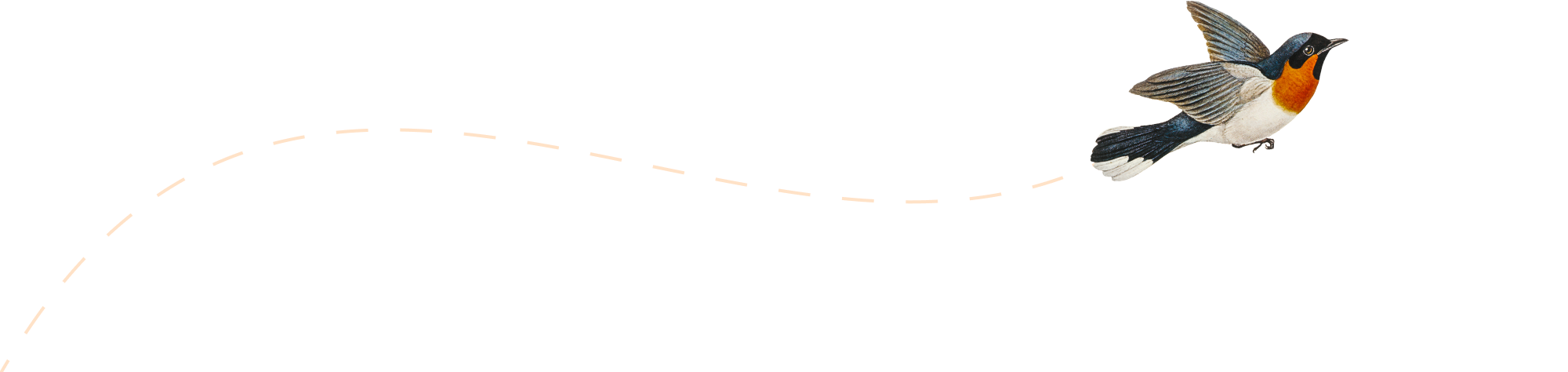-
iSCSI TargetをUbuntu 12.04にセットアップ
[bash] $ sudo apt-get update $ sudo apt-get install isc…
-
Bulk update
Rails ActiveRecord – Batch Updates http://apidock…
-
Railsのgeneratorの使い方がわからない
公式ドキュメント A Guide to The Rails Command Line 1.3 rails ge…
-
モデルのバリデーションエラーに18nリソースを使いたい
http://guides.rubyonrails.org/i18n.html#how-to-store-yo…